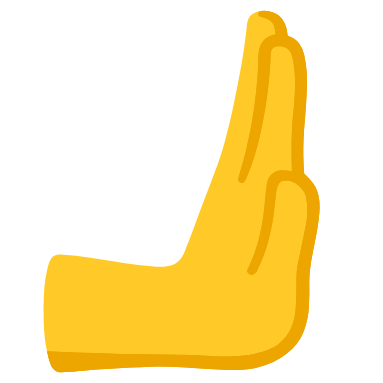Appearance
Usage
Quick start
- Join the
<scope>'s queue in that place, and pause to wait for the job's turn:job-queue push <scope>. - Do some work.
- End the job you started:
job-queue pop <scope> <id output by push command>.
These should be done in immediate succession, like so:
shell
id=$(job-queue push my-scope)
# do work here
job-queue pop my-scope $idTime constraint
A job is considered to have timed out if it is not popped within JOB_QUEUE_TIMEOUT_AGE_SECONDS seconds (docs: Options) of being pushed.
Commands
clear
shell
job-queue clear <scope>Remove all jobs from the <scope> queue.
help
shell
job-queue (help | --help)Show the manpage.
If the package is installed with Homebrew, man job-queue is also available.
pop
shell
job-queue pop <scope> <id>Remove a job from the <scope> queue. <id> must be the ID of an item in the <scope> queue. Get ID from the output of job-queue push.
push
shell
job-queue push <scope> [<job_description> [<support_ticket_url>]]Add a job to the <scope> queue, and do not proceed until it is first in the queue. Outputs a timestamped random id.
You can have as many distinctly-named queues as you like.
The next time a job is pushed to the same scoped queue as the timed out job, a warning message will be logged to the terminal. If provided, <job_description> and <support_ticket_url> are included in the message.
version
shell
job-queue (--version | -v)Show the current version.