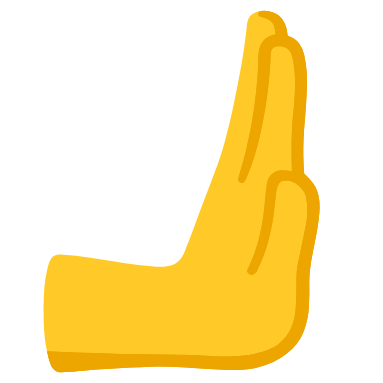Appearance
Examples
Proof of concept
Open three terminals.
In the first, type but do not accept
shellid=$(job-queue push one-scope); sleep 20; job-queue pop one-scope $id; echo first job done at $(date)In the second, type but do not accept
shellid=$(job-queue push one-scope); job-queue pop one-scope $id; sleep 1; echo second job done at $(date)In the third, type but do not accept
shellid=$(job-queue push another-scope); sleep 5; job-queue pop another-scope $id; echo third job done at $(date)In the third, type but do not accept
shellid=$(job-queue push another-scope); job-queue pop another-scope $id; sleep 1; echo fourth job done at $(date)Accept the first terminal's command, then second terminal's command, then the third terminal's command, then the fourth terminal's, all quickly one after the other in that order.
Confirm that the terminals complete their commands in the order terminal 3, terminal 4, terminal 1, terminal 2. Terminals 1 and 2 used the same global queue as each other, as did terminals 3 and 4. Terminal 4 waited for terminal 3, and terminal 2 waited for terminal 1.
Closer to real life
zsh-job-queue is helpful if have a script that destructively modifies a file, you want to support running the script in multiple terminals in quick succession, and you want to make sure that none of the runs' changes are lost.
Don't do something like
shell
# .zshrc
myfunction() {
local file=~/myfile.txt
local content=$(cat $file 2>dev/null)
rm $file 2>/dev/null
echo $1 > $file
echo $content >> $file
}
myfunction $RANDOMbecause if you open three terminals in quick succession it's possible you'll end up adding just one or two lines to myfile.txt when you expect to add three.
Instead, do something like
shell
# .zshrc
# load zsh-job-queue
myfunction() {
local file=~/myfile.txt
local scope=$funcstack[1] # name of the immediate parent function, here `"myfunction"`
local id=$(job-queue push myfunction)
# if there any jobs ahead of this one in the 'myfunction' queue
# the script pauses here until they have been removed from the queue
local content=$(cat $file 2>dev/null)
rm $file 2>/dev/null
echo $1 > $file
echo $content >> $file
job-queue pop $scope $id
}
myfunction $RANDOMNow if you open many terminals in quick succession you'll add one line to myfile.txt per terminal (note that in this example the order of the added lines is not guaranteed.)